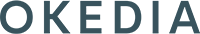If you need to set up your email account manually, make sure that you know the email settings for your account. Then follow these steps:
- Go to Settings > Accounts & Passwords and tap Add Account. If you're using iOS 10.3.3 or earlier, go to Settings > Mail > Accounts and tap Add Account.
- Tap Other, then tap Add Mail Account.
- Enter your name, email address, password, and a description for your account.
- Tap Next. Mail will try to find the email settings and finish your account setup.
- If Mail can't find your email settings, then you need to enter them manually. Tap Next.
- Choose IMAP for your new account.
- Enter the information for Incoming Mail Server and Outgoing Mail Server. Then tap Next. If you don't have this information, login to your webmail account online and cilck on your e-mail address in the top right corner and then go to the "Configure Mail Client" button.
- If your email settings are correct, tap Save to finish. If the email settings are incorrect, you'll be asked to edit them.
Need more support or something not making sense? Follow these steps and then get in contact with support with screenshots of the information.